Accelerate Your Retention Performance
Get a personalized roadmap from Propel’s experts!

Braze Mixpanel integration is the fastest way to combine advanced behavioral analytics with personalized customer engagement.
While a trusted lifecycle marketing agency can solve this for you within hours, in this 2025 step‑by‑step guide, you’ll learn exactly how to sync Mixpanel cohorts to Braze, stream Braze events back into Mixpanel, and create a closed‑loop system for targeting, automation, and ROI tracking.
Whether you’re a growth marketer, product manager, or lifecycle strategist, this complete tutorial shows you the configuration steps, best practices, and real use cases that top brands use to boost retention and LTV.
No fluff - just actionable instructions to master Mixpanel + Braze integration for scalable, data‑driven growth:
✅Admin access in both Mixpanel and Braze
✅User ID alignment (distinct_id = external_user_id / $braze_external_id)
✅Braze Currents feature enabled for your workspace
✅Mixpanel Project Token & API Secret, Braze Data Import Key & REST Endpoint
✅Proper data privacy and security controls for data sharing
Modern growth teams thrive when analytics and messaging platforms work seamlessly together. Integrating Braze with Mixpanel transforms static campaigns into living, intelligent customer journeys - making your team faster, your segments smarter, and your growth strategies truly data-driven and closed-loop.

Mixpanel’s rich event and property tracking enables you to precisely define user cohorts based on in-app actions, feature adoption, or even subtle engagement signals. Once these granular segments are defined, you can instantly sync them to Braze, making your campaigns hyper-targeted and relevant. No more guesswork - every message reaches exactly the right audience at the right moment.
By sending Braze engagement data (like opens, clicks, conversions) and key user actions back to Mixpanel, you gain a holistic view of how messaging influences product behavior and business outcomes. This closed-loop system allows you to visualize true, cohort-based ROI, optimize journeys, and ensure your marketing efforts are actually driving results, not just engagement metrics.
With integration, you can automate complex user journeys - triggering Braze campaigns dynamically as users enter or exit Mixpanel segments. Whether someone signs up, becomes a power user, or shows signs of churn, Braze can immediately respond with targeted touchpoints, nudges, or winback efforts, all powered by real product behavior.
This stack doesn’t just act; it remembers. By piping and linking data across both platforms, you can always see the impact of your marketing, product changes, and messaging on long-term retention, user activation, engagement, churn, and monetization - across the entire user lifecycle, in one place.
Setting up a seamless Braze Mixpanel integration requires careful attention to authentication, user data alignment, and permissions. With these technical prerequisites in place, your braze mixpanel integration will support reliable, secure user cohort syncing, campaign activation, and closed-loop analytics - giving your team a robust platform for segmentation, personalization, and growth.
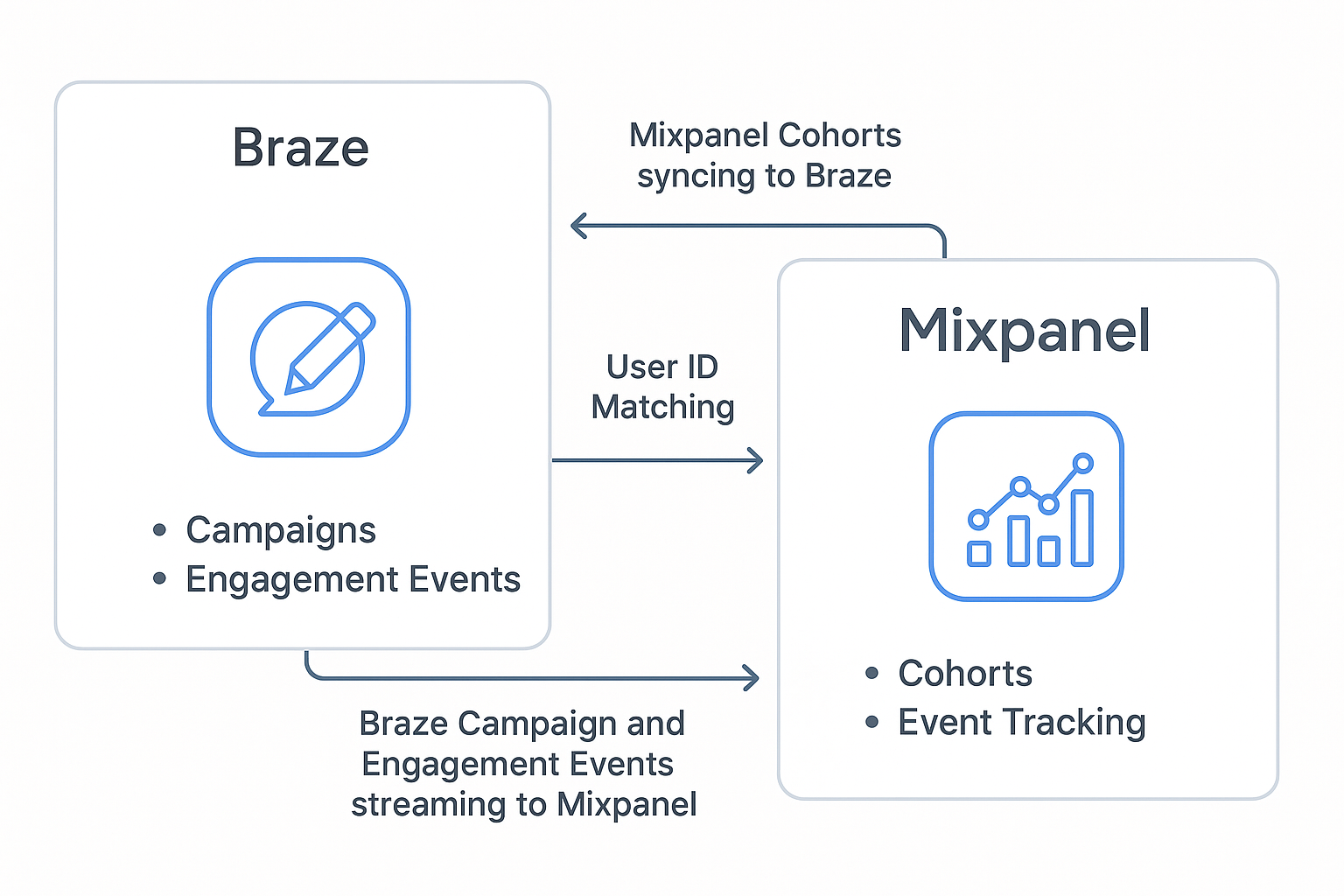
Here’s a comprehensive checklist - optimized for the keyword “braze mixpanel” throughout - to ensure your implementation process is flawless:
Before starting, you must have full admin or integration access in both your Mixpanel and Braze accounts. This is vital for connecting APIs, retrieving required tokens/keys, and configuring settings on both ends. Only Mixpanel project admins can enable the Braze Mixpanel integration.
distinct_id and external_user_idA successful Braze Mixpanel integration hinges on user identity consistency:
distinct_id) must match the external_user_id set in Braze.$braze_external_id property in Mixpanel that mirrors the value of external_user_id in Braze.To export data from Braze to Mixpanel (for analytics or campaign feedback loops), the Braze Currents feature must be activated:
Both sides require secure credentials for data authorization:
Since the braze mixpanel integration involves sharing user-level and event-level data between platforms, you must:
The Braze Mixpanel integration bridges your analytics and messaging platforms to create a closed-loop, data-driven lifecycle marketing system.
In just five steps, you can sync Mixpanel cohorts into Braze for targeted campaigns, build precise segments, stream engagement and behavioral events back into Mixpanel for ROI analysis, ensure user identities match across both platforms, and enhance the connection with advanced warehouse or API automations.
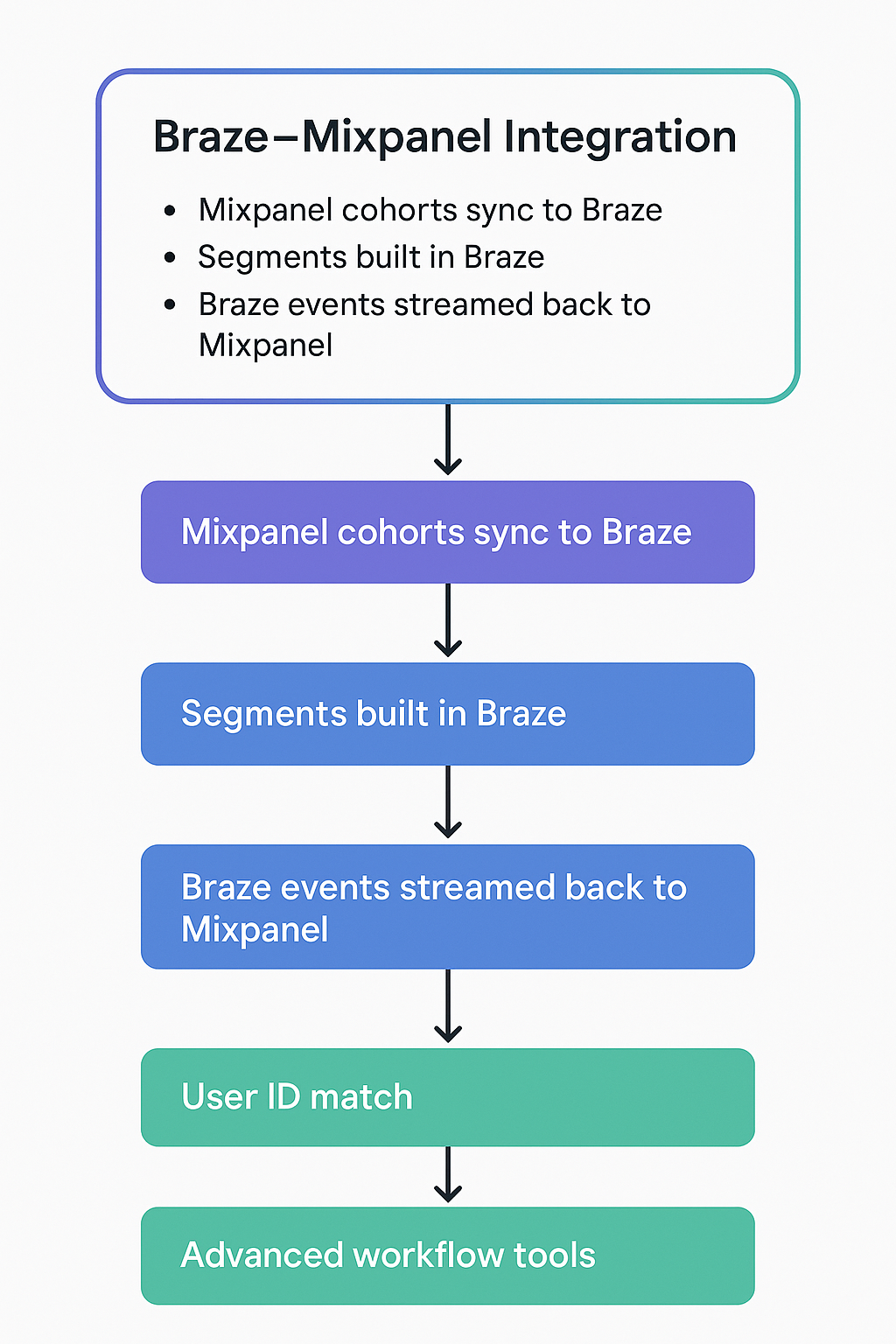
This setup enables dynamic targeting, real-time personalization, and deep post-campaign analytics - without manual CSV exports - helping you boost engagement, retention, and customer lifetime value (LTV).
The first step in the Braze Mixpanel integration is to send your behavioral cohorts from Mixpanel into Braze. This allows hyper-targeted messaging based on real user actions.
distinct_id should match Braze external_user_id (or use $braze_external_id)Once Mixpanel cohorts are synced, you can use them to build precise segments inside Braze for campaigns and journeys.
To close the loop, send Braze campaign engagement and user behavior data back into Mixpanel for analysis.
Consistent user identity is critical for accurate cohort syncing and analytics.
external_user_id matches Mixpanel distinct_id$braze_external_id in Mixpanel profilespeople.set("$braze_external_id", user_id)Beyond the native connection, there are more ways to enhance your Braze Mixpanel workflow.
When integrating Braze and Mixpanel, effective troubleshooting is key to realizing the benefits of your analytics and messaging workflow. Here’s how to solve the most common issues and ensure seamless data flow:
external_user_id in Braze and distinct_id in Mixpanel) are perfectly matched.
Achieving best-in-class lifecycle marketing means maximizing the strategic value of your integration. Here are actionable use cases proven to drive retention, revenue, and insight:
Pro Tip:
Document every use case - including data flows, triggers, and outcome metrics - for ongoing growth team learning and to scale your lifecycle marketing toolkit as your platform evolves.
How to Integrate Segment with Customer.io
Should I Hire a Lifecycle Marketing Agency
Top 5 Customer.io Partners You Should Consider
When done right, a Braze Mixpanel integration doesn’t just connect two tools - it creates a self-reinforcing growth engine. You remove data silos, unify customer identity, and turn analytics into instant action. Cohorts move from insight to activation in minutes, event streams feed real-time impact analysis, and your team can rapidly prototype, test, and scale new lifecycle programs without guesswork.
The result is a closed-loop marketing and product system - one where every user interaction can trigger the perfect follow-up, and every campaign can be measured against hard behavioral outcomes.
Pro Tip:
Treat this integration as a living system. Keep user ID alignment airtight, run small QA checks regularly, document your setup, and refine over time. Platforms like Braze and Mixpanel will evolve - but if you master this connection now, you’ll have an evergreen competitive advantage in retention, engagement, and LTV growth.
Yes — if you want to stream events from Braze into Mixpanel, you must have Braze Currents enabled on your account. Without it, you can still sync Mixpanel cohorts into Braze, but you won’t get closed-loop analytics or engagement data back in Mixpanel.
The number one rule is ID alignment — Mixpanel’s distinct_id must match Braze’s external_user_id (or be stored in $braze_external_id in Mixpanel). If IDs don’t match exactly, users will fail to sync or events will map incorrectly.
It can — especially on the Mixpanel side, since streaming Braze events for a large audience may increase your Monthly Tracked Users (MTUs). Use MTU‑exempt events when sending messaging‑only data to control costs.
Yes — if you set your Mixpanel cohort export to Dynamic Sync, Braze will receive updates every ~15 minutes. This allows near‑real‑time trigger campaigns, e.g., sending a push when someone enters a “high-intent” cohort.
Two big ones:
Proven playbooks and strategies to turn retention into a growth driver!