Accelerate Your Retention Performance
Get a personalized roadmap from Propel’s experts!
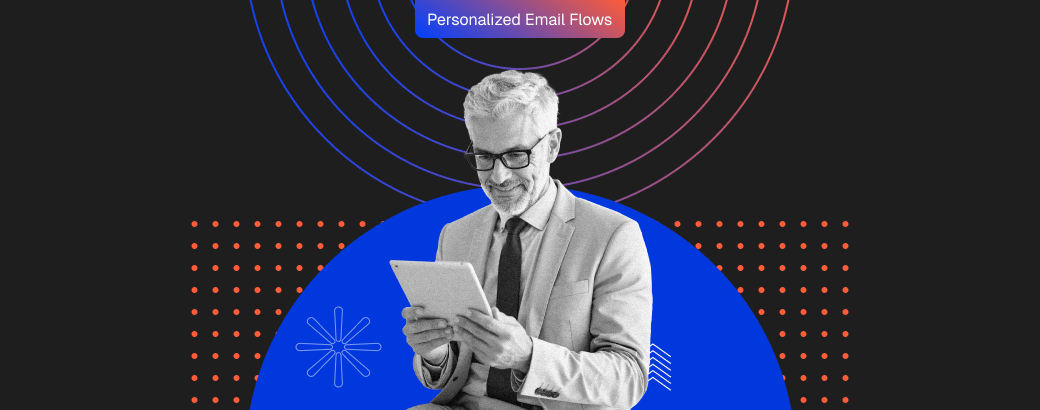
You want to build personalized email flows without manual work. You want every message to feel 1:1, but not spend your week cloning old campaigns, patching segments, and chasing events across five tools. By the time the “perfect” flow is ready, the data is already stale and users have moved on.
The good news is you can automate personalized email flows without manual work using customer engagement platforms like Customer.io and lifecycle email partners like Propel. Customer.io gives you the live event data, audience logic, and testing power to send the right message at the right time. A partner like Propel turns that stack into clear lifecycle journeys that follow real behavior instead of guesswork.
As a Customer.io platinum partner, we live inside setups like this every day and see what actually works in production, not just in playbooks. In this guide, you will see how to move from “we send email campaigns” to “we run always-on, personalized flows that improve on their own” without adding more manual work to your already full week.

Automating personalized email flows matters in 2025 because manual campaigns cannot keep up with modern customer behavior. People expect timely, relevant communication shaped by what they just did, not what you scheduled weeks ago. With email automation, personalization at scale, and retention automation, you can respond to real user actions, keep consistency across journeys, and grow revenue without adding manual work to every launch.
Manual sends work for a small list, then collapse as you grow.
You clone flows, fix segments by hand, and miss follow-ups when users move faster than your process.
Automated flows fire based on events, not calendar reminders.
Every welcome, onboarding, or win-back email reaches users at the right time, even while you sleep.
When triggers, timing, and routing run on their own, your team can focus on ideas.
You spend more time on sharp copy, smart offers, and strong storytelling instead of building the same flow again.
Behavior-based flows keep nudging users with relevant messages across their lifecycle.
That steady, personalized contact builds trust, repeat usage, and long-term value far better than one-size-fits-all blasts.
A generic drip treats every new user the same, no matter their intent.
A personalized onboarding flow reacts to their actions, plan, or use case, so each email feels specific, helpful, and worth opening.
The real meaning of personalized automation is simple. You use real customer data to send the right message, to the right person, at the right moment, without manual work. It is not just adding a first name in the subject line. It is automated personalization driven by behavior, smart segmentation, and clear rules that run 24/7 in the background.
True personalization reacts to what users do, not just who they are.You send different messages based on pages viewed, features used, carts abandoned, plans chosen, or emails ignored.
If two users sign up on the same day but behave differently, their flows and offers should also look different. In short: behavioral segmentation should be an integral part of your automation.
Customer.io gives you the engine for automated personalization:
This stack lets you automate complex journeys while still staying close to user behavior instead of send dates.
Propel sits on top of platforms like Customer.io as your lifecycle email partner.
We:
Because Propel works as a Customer.io platinum partner, we know how to turn tooling into live flows that support the whole lifecycle, not just one campaign.
At the heart of personalized automation is one rule: timing + relevance > volume.
You don’t win by sending more email. You win by sending fewer, smarter messages tied to behavior and context.
Customer.io powers the triggers and data. Propel shapes the strategy, flows, and messaging. Together, that is what “personalized automation” really means in practice.
To automate personalization properly, you need clean, consistent first-party data that tells you who the user is, what they did, and what they want next. Platforms like Customer.io work best when they receive rich event tracking and clear user segmentation data, so every trigger, segment, and message is driven by real behavior instead of guesswork.
Behavioral data covers what users do: pages viewed, sessions, features used, emails opened, buttons clicked, carts abandoned.
Transactional data shows money-related actions: signups, plan upgrades, renewals, refunds, order value, and frequency of purchases.
Preference data reflects what users say they want: interests, content topics, preferred channels, and frequency choices.
When these three sit together, you can build flows that react to both actions and intent, not just demographic labels.
Automated personalization breaks when IDs are messy. You need stable identifiers that stay the same across Customer.io, analytics, product, and CRM – usually a user ID, email, or login ID.
When each event and trait is tied back to a single profile, segments stay accurate, suppressions work correctly, and users do not receive duplicate or irrelevant messages.
This consistency is what makes cross-channel journeys feel smooth instead of random.
Most of the power comes from wiring your core systems into Customer.io or a similar customer engagement platform.
Typical sources include:
When these streams feed into one profile, you can build lifecycle journeys that match reality for each user.
Modern personalization has to be consent-first.
Zero-party data – what users volunteer directly through quizzes, forms, and preference centers – is especially powerful because it is clear and intentional.
You use this data to respect channel choices, topic preferences, and frequency limits.
That keeps personalization helpful instead of creepy and aligns your setup with privacy expectations and regulations.
Propel’s role here is helping teams decide which first-party events and zero-party inputs actually matter for lifecycle journeys, and then shaping flows in Customer.io that use this data without adding manual work.
Behavior-based email flows use events, not dates, to decide who gets what and when. Instead of pushing fixed sequences, you build lifecycle automation that reacts to user behavior in real time. Every send comes from a trigger like “signed up,” “used feature twice,” or “inactive for 14 days,” so the flow feels natural and personal without extra manual work.
Start with a simple journey map before touching any tool:
Onboarding → Activation → Engagement → Retention → Win-back.
For each stage, define:
signup_completed, project_created, order_placed),This map becomes the blueprint for all your behavior-based email flows.
In behavior-based email, events are the main driver.
You track actions like:
signed_up (with plan, source, device)started_onboarding_step and completed_onboarding_stepused_feature (with feature name, count, last_used_at)order_placed (with value, items, category)session_inactive or “no event since X days” logicEach event has properties. Those properties feed event-triggered campaigns and smart segmentation (for example, “used feature at least twice but never tried feature B”).
For each flow, you define three layers:
signed_up triggers onboarding, feature_used triggers a “level up” tip, “no activity in 14 days” triggers a win-back nudge.You also add cooldowns (e.g., “do not send more than one lifecycle email per day”) and exclusion rules (e.g., “remove from flow if user upgrades or cancels”) so the automation stays respectful and accurate.
You can model most flows with a few proven trigger patterns:
signed_up with no core_action_done within 24–48 hours.feature_used count hits 2 or 3 for a specific feature.Each pattern maps cleanly into Customer.io or similar tools as event-triggered campaigns.
Good flows branch off what users actually do between steps:
You control this with decision nodes like “if event X happened since last email” or “if user has attribute Y,” instead of guessing what they might do.
Even with strong logic, the email itself must feel human.
Keep each message:
The tech handles who, when, and based on what.
Your writing handles why it matters and what they should do next.
That mix is what makes behavior-based email feel smart instead of robotic.
You don’t need a new email for every segment, campaign, or micro-journey. The trick is to design emails as modular layouts and let dynamic content plus AI personalization handle the variation. Platforms like Customer.io, Braze, and lifecycle partners like Propel help you build one smart template that quietly becomes 10+ versions in the inbox.
Set up one core email layout with swappable blocks.
Use dynamic rules so different headlines, images, or product slots load based on segment, behavior, or plan type.
The shell stays the same, but the content feels tailored for each user.
Create a small library of approved blocks: intros, benefit sections, product strips, testimonials, CTAs, and footers.
You plug these into different flows without rewriting from scratch.
This keeps tone consistent and makes new journeys much faster to launch.
Use AI to auto-generate variants of copy, surface product or content recommendations, and tweak tone for different lifecycle stages.
You still control the guardrails and strategy, while AI handles the repetitive drafting work.
Partners like Propel can help set these rules so AI output stays on-brand and focused on lifecycle goals.
Tools like Customer.io and Braze connect your data, segments, and content library in one place.
Propel builds the flows and logic on top, so your “one” email template quietly serves many journeys.
The result: automated personalization at scale, without you rewriting the same email every week.
The right retention marketing tools make automated personalization feel simple instead of heavy. You need one place to orchestrate journeys, one place to manage data, and one place to read what actually happened.
Once flows are live, the goal shifts from “launch” to “improve.” Testing keeps automation sharp as users and products change.
Automation works best when it feels like a natural check-in, not a system firing rules.
This keeps automation warm and supportive, even when the system is doing most of the work.
Propel’s role is to turn your tools and data into a working lifecycle system, not just a stack of logins.
You end up with automation that keeps moving on its own while you focus on product, strategy, and creative ideas.
Automation and personalization are not about sending more email. They are about sending fewer, smarter messages that run reliably in the background.
When your system is set up this way, your inbox work shrinks, your emails stay relevant, and your retention improves as a result of a calm, consistent machine instead of constant manual hustle.
Personalized email flows are automated sequences of emails that are tailored to individual subscribers based on their behaviors, preferences, or demographic data. This means each recipient gets timely, relevant messages that feel uniquely suited to them, often driving higher engagement and conversion compared to generic email blasts.
You can automate personalized email flows by using modern email marketing platforms that support dynamic segmentation, behavioral triggers, and pre-built automation templates. By setting up workflows that react to actions—like signups, purchases, or page views—the system handles the personalization and delivery without constant human intervention.
To build effective personalized email flows, gather data such as customer names, location, past purchases, on-site behavior, product preferences, and email engagement history. The more accurate and up-to-date your data, the more targeted and relevant your automated emails will be.
Yes. New subscribers can enter welcome, onboarding, or nurture flows, while existing subscribers can receive personalized offers, re-engagement messages, and product recommendations based on their unique journey and interactions with your brand.
Behavioral triggers activate email workflows based on specific actions—such as viewing a product, abandoning a cart, or reaching a milestone. When a subscriber matches a trigger, the platform automatically sends the right message, ensuring instant, personalized communication.
Proven playbooks and strategies to turn retention into a growth driver!